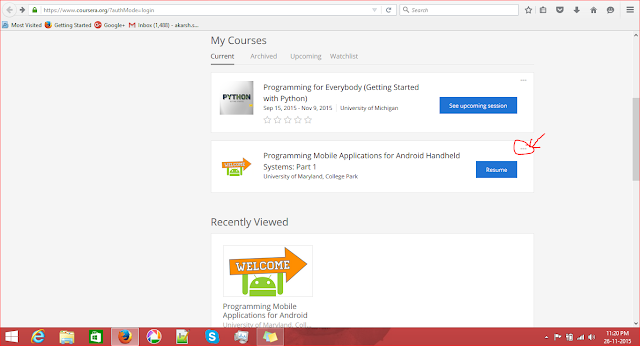Coursera , an amazing educational technology company that offers massive open online courses (MOOC's) from top universities and organizations. You can easily enroll for course for free, complete it within the given duration of time and you can get certificate for the course by paying specified amount of money.
Lets say you want Leave the course you chose on Coursera due to some reasons like you are not able to cope up with the course or you are not able to find time to complete the course and match up with its deadlines and wondering how to do.....
Just follow these steps and you are free from that course
Step 1: Login in to your Coursera account
After that a page will open listing you current, archived, upcoming courses.
Step 2 : Click on the 3 dots that appear on top right corner of the selected course
Step 3 : Click on " Leave Course " then
Lets say you want Leave the course you chose on Coursera due to some reasons like you are not able to cope up with the course or you are not able to find time to complete the course and match up with its deadlines and wondering how to do.....
Just follow these steps and you are free from that course
Step 1: Login in to your Coursera account
After that a page will open listing you current, archived, upcoming courses.
Step 2 : Click on the 3 dots that appear on top right corner of the selected course
Step 3 : Click on " Leave Course " then
Step 4: Dialogue box will open to ask for confirmation whether you want to leave from the course
Step 5 : Click on Un- enroll and the page will refresh and Congrats !!! You are FREE NOW......
Thanks for reading and share this with your friends who need help because after reading this only you can save their lives !!!
Comment down and let me know on which topic you would like help.....